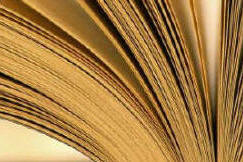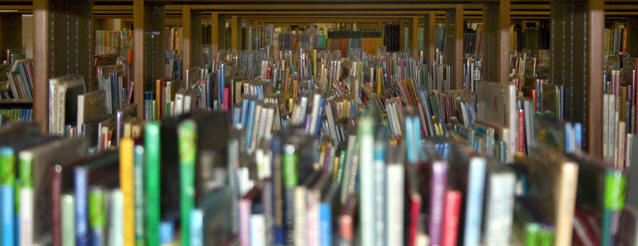Recently ,while working on a project in my schools' front office, I had a
question about the definition of a word. So I asked one of the secretaries
there if I could borrow a dictionary. What we discovered was that while
every secretary thought that they had a dictionary, actually none of them
did. When questioned they all indicated that they used tools such as dictionary.com or the MS Word research tool's dictionary. The point here is
that even how people deal with vocabulary is changing in today’s society,
some of the tools that we once used are becoming out of fashion, and new
tools, such as online and interactive on demand dictionaries, are perhaps
now the standard in a number of places.
Vocabulary is recognized as being an important aspect of reading, and is
an area where technology can be used support students in developing their
vocabulary understanding and skills. One strategy for vocabulary development
that technology can assist with is concept mapping. Concept mapping tools
for vocabulary development exist in a wide range, from the static download
and print map to dynamic and interactive vocabulary concept mapping tools.
There are two types of vocabulary needed for reading: word-recognition
vocabulary and meaning vocabulary (Chall 1983). Word-recognition vocabulary
means that a student can pronounce the word when seen in print. Meaning
vocabulary deals with the student ability to attach appropriate meaning or
definition of a word. Others have identified four types of vocabulary:
Listening; Speaking; Reading; and Writing (NICHHD 2000). All of these types
of vocabulary need to be supported in the classroom and home.
Research has found that a student’s vocabulary knowledge is highly
correlated with overall reading achievement (NICHHD 2000). In addition to
reading, vocabulary knowledge can affect a number of other social and
academic aspects. As such vocabulary instruction is an important aspect for
comprehension in language arts and all other content areas. The goal of
vocabulary instruction in schools is to expand a student’s vocabulary and to
provide opportunities for students to acquire a deeper knowledge or
understanding of the words in various contexts.
While the majority of vocabulary development comes from reading (Anderson
& Nagy, 1992), other studies have also shown that successful context
development can be assisted by other strategies (Blackhowiz & Fisher 2006).
According to the Report of the National Reading Panel (NICHHD 2000),
vocabulary should be taught in the classroom in both direct and indirect
methods, and the most effective approach is to utilize multiple methods of
instruction. So in vocabulary instruction teachers should use a variety of
strategies in word learning, trying to make it more enjoyable, meaningful,
and effective.
As we introduce students to new vocabulary we want to help them in
building their knowledge and skills. For this to happen we must assist
students in making connections to their own prior knowledge and experiences,
while engaging them in the learning. In this we should be moving vocabulary
beyond the list of words that are look up to helping the student see the
relationships that exist to the desired vocabulary. What was once perhaps
done dictionary experience, a board experience, or KWL chart can now be done
using concept mapping software.
Download and Print Vocabulary Maps Most teachers recognize that graphic
organizers are excellent instructional tools, as they are flexible in
application to an endless number of situations. You may already be using
concept mapping technology as a tool for vocabulary instruction. Many
teachers are already making use of a number of online resource sites such as
from TeacherVision (see Figure 1), ReadingQuest, and FORPD that provide a
number of different kinds of pre-made blank vocabulary word maps that can be
downloaded and printed for classroom use. But what you may have not yet
realized is that there even more dynamic vocabulary mapping tools available.
The following are just a few of the sites on the web that provide
pre-made vocabulary concept maps:

Figure 1: Sample downloadable PDF vocabulary web/map from
TeacherVision
Concept Mapping Software Sites Many educators are already familiar with
the award winning concept mapping program Inspiration, and many teachers
already have and use the software. Some problems that have been encountered
though is that students may not have the program, there isn’t a license for
the program in the computer lab or for the other computers in a classroom.
In polling educators I have discovered that many are unaware of the number
of free online concept mapping tools that exist.
There is a wide range of concept mapping tools available online ranging
from the simple add a box and connect it to another box, to programs that
will accept your own pictures, to ones that allow multiple uses to
collaborate in the construction of a single map. While they may not have the
same ease of use as Inspiration’s pre-made vocabulary template, they are
actually not hard to you, and can be a great home, lab, and library
vocabulary tool for students to use.
This form of online software usually uses a click and drag interface,
allowing users to select from shape or design options from a toolbar and
then drag them onto the work surface (see Figure 2). After creating the
vocabulary map users can have the online program save the map online or in a
number of other usable formats, such as an image (JPG, GIF, PNG) or as a
Adobe Reader document (PDF). Some of the mapping tools, like Cmap and Gliffy
allow users to set their maps to be collaborative. This would allow multiple
students on different computers to work together in the development of a
vocabulary web.
Free concept mapping creation sites (like Inspiration)
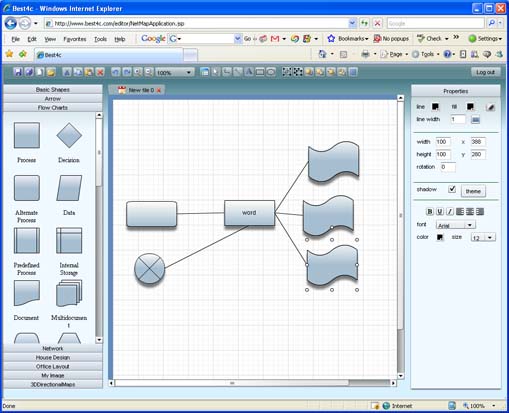
Figure 2: Sample screenshot of a blank vocabulary map made
with Best4C.
Dynamic Vocabulary Maps Some of the most exciting new concept mapping
tools for vocabulary are the interactive dictionaries and thesauruses
available, sometimes known as graphical dictionaries. These are not tools
where you add your own content; instead these flash programs provide word
maps that use color-coded representations of word relationships and meanings
in an interactive format. You go to one of the sites, type in the word that
you are interested in, and the online program creates a dynamic map of that
word as it grows on the screen. These color-coded representations of word
relationships and meanings are usually displayed in radial clickable graphs.
Some of the additional features for these word maps include: vocabulary
lists; spelling suggestions; sample usage; and clickable nodes and words.
As an example in Visuword (see Figure 3), you type in the word that you
wish to explore, press enter, and the map starts to spread out and take
shape. Words in blue circles are identified as nouns, green for verbs, peach
for adjectives, and light red for adverbs. Moving your mouse pointer over
one of the circles will then cause the associated dictionary definition for
that aspect of the word to appear in a pop-up box next to the circle. The
connecting lines are also coded, such as a solid gray line means “is a word
for,” and a pointed connector indicates a relationship, such as “is a kind
of.” If you are concerned about the quality of the definitions, Visuwords
uses Princeton University’s WordNet, which is a word database that was built
by students and language researchers. If you want to make a more permanent
version of the word map that was looked for you can right click on the map
and choose print, or better is to use your Print Screen button to capture
the screen image and then paste it into your word processor.
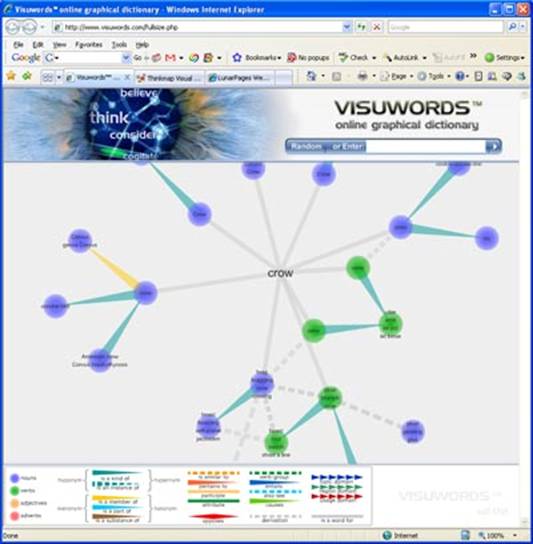
Figure 3: Sample word map of from Visuwords for the word
“Crow.”
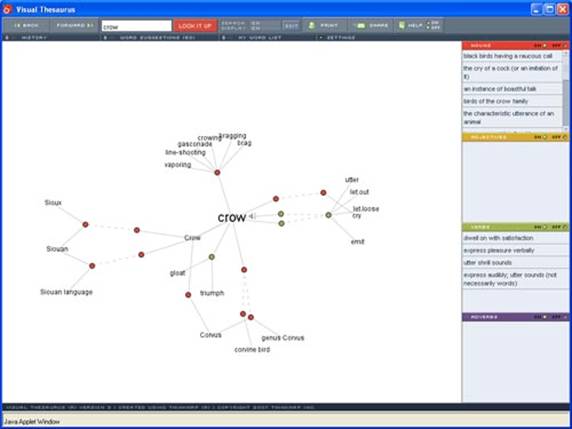
Figure 4: Sample word map made with
Visual Thesaurus.
Multimedia can be a great instructional component for vocabulary
instruction and reading comprehension for all our students. There already
are a number of teaching tools that help in vocabulary development, for both
traditional formats, and the technology-enhanced. Take a few minutes and
explore some of the options available that you can use to map vocabulary
with your students.
References
Anderson, R. C. & Nagy, W. E. (1992). The vocabulary conundrum. American
educator, 16, 14-18, 44-47.
Blachowicz, C. L. Z. & Fisheer, P. (2006). Teaching Vocabulary in all
classrooms. Columbus, OH: Pearson Merrill-Prentice Hall.
Chall, J. S. (1983). Stages of reading development. New York:
McGraw-Hill.
NICHHD (National Institute of Child Health and Human Development. (2000).
Report of the National Reading Panel: Reports of the subgroups. Washington,
DC: National Institute of Child Health and Human Development Clearinghouse.