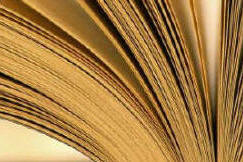 |
 |
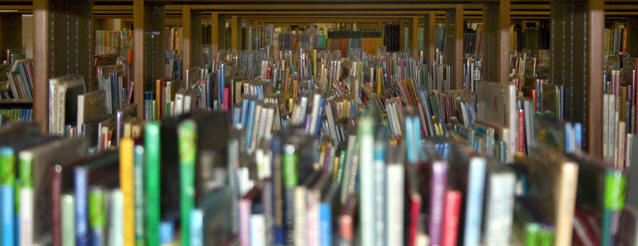 |
| |||||||
|
Volume 43, No. 3, Spring 2007 Technology and Phonological AwarenessTerence W. Cavanaugh
In this month's feature, Dr. Cavanaugh shares numerous
sites suitable for use in reading instruction, focusing on phonological
awareness and related skills for a variety of levels of emergent and beginning
readers.
The most effective way to teach children to read is through instruction that includes a combination of methods (NIH 2000). One aspect of reading instruction today in many schools is phonological awareness and its subcategory, phonics (see Figure 1). Phonics is the understanding between the sounds of the spoken language (phonemes) and the letters, letter combinations, or spellings that represent (graphemes) those sounds. Phonics and phonemic awareness are important parts of decoding, for example with phoneme manipulation, consonants and vowels, pronunciation, rhyming, and spelling. Figure 1: Phonological awareness continuum.
One of the key components in building a student’s phonics skills is phonological awareness (Adams 1990; Share & Stanovich 1995). Research has found that technology, including integrating computers, can assist in teaching phonological awareness, such as with letter and word recognition (Mioduser, Tur-Kaspa, & Leitner 2000, Macaruso & Walker n.d.). While there are programs for sale to assist the teacher and students in teaching phonological awareness, there are also a number of free sites which can be used in this aspect of reading instruction. Letter Sound Associations There are web sites that can be used by student that focus on letter applications and sounds. For example the Read Me A Book site (http://readmeabook.com/) provides “Letter of the Day” and “Sound of the Day.” Sound of the day focuses on providing auditory instruction for how letter sounds are used in words. Sesame Street (http://www.sesameworkshop.org/sesamestreet/sitemap/) provides games such as “Big Bird Gets a Letter” which focuses on children identifying the starting letter of words, and “Keyboard-o-rama” where a child types a letter and Grover then says the letter and uses that letter as the onset in a word. The Early Childhood Education Network's Literacy Center (www.literacycenter.net/lessonview_en.htm) provides an interface, displaying letters where the students can select the letter and hear it pronounced. Phonemic Manipulation
Table 1: Sample activity sites that support phonemic awareness. Figure 2: Phonemic Awareness applications (adapted from the NIFL’s (2001) "Put Reading First: The Research Building Blocks for Teaching Children to Read"). Pronunciation & Rhyming Other sites are available to assist students with their pronunciation and rhyming. For example Merriam-Webster Online (http://www.m-w.com), provides an interactive dictionary which not only defines words, but also has buttons that when selected actually pronounce the word aloud. The American English Pronunciation Practice site (http://www.manythings.org/pp/) uses FLASH and MP3 to provide practice and quizzes for learning about minimal pairs, and the Okanagan College English Pronunciation site (http://international.ouc.bc.ca/pronunciation/) uses QuickTime video to demonstrate pronunciation along with activities, including activies which involve conversation. Sites such as Rhymezone (http://www.rhymezone.com) and Rhymer (http://www.rhymer.com) allow students to type in a word and then obtain a list of words that rhyme with the given word. Read-Aloud Books Having students read aloud provides opportunities for students to apply what they are learning about letters and sounds. Reading A-Z (http://www.readinga-z.com/newfiles/preview.html) provides Read-Aloud Books which target a specific sound, and can be used to build phonemic awareness skills. While Reading A-Z is a subscription service that has over 1000 children’s books, you can also visit their site and download 30 of their books for free (see Figure 3). Learning Page members (a free membership) can download 40 different "Ewe Books" and "Mini Books" for readers at no charge (http://www.learningpage.com). Try downloading a few of the available books and printing them on card stock paper for students to use in the classroom or to take home.
Reading aloud to students also reinforces the relationship between written text and the sound of the words. Many of the already mentioned sites also provide electronic books that read aloud on the computer, such as Read Me A Book, Sesame Street, Scholastic, and Starfall.com. A number of other sites act as libraries, providing electronic books on demand. Sites such as CBeeies (http://www.bbc.co.uk/cbeebies/storycircle/), RIF Reading Planet (http://www.rif.org/readingplanet/content/read_aloud_stories.mspx), Kiz Club (http://www.kizclub.com/Sbody.html), and StoryPlace (http://www.storyplace.org/eel/other.asp) provide early reading books in FLASH format that will play in a standard internet browser. Some of these sites also provide additional activities to go with the reading. Usually the stories presented in the FLASH format will also have synchronized highlighting or text color change, so that the text being read is portrayed in Consider sharing these sites not just with other teachers but also with your student’s parents for use on their home computers. In the classroom or at home, just point the students to the site and let them choose what they want to read with the computer today. A tip for the classroom: to avoid disrupting other students you might want to think about getting headphones, unless you are using the digital big book application of using your computer with a video projector so that the whole class can read along.
Websites from this article For your convenience, all links from this month’s technology article have been put in this month’s online section of the Quarterly: http://www.flreads.org/Publications/quarterl.htm.
References Adams, M.J. (1990). Beginning to read: Thinking and learning about print. Cambridge, MA: MIT Press. Macaruso, P., Walker, A. (n.d.). The Efficacy of Computer Assisted Instruction for Advancing Literacy Skills in Kindergarten Children. Retrieved November 2006 from http://www.lexialearning.com/upload/research/kindergarten.pdf Mioduser, D., Tur-Kaspa, H., & Leitner, I. (2000). The learning value of computer-based instruction of early reading skills. Journal of Computer Assisted Learning, 16, 54-63. NIH (National Institutes of Health). (2000). National Reading Panel Reports Combination of Teaching Phonics, Word Sounds, Giving Feedback on Oral Reading Most Effective Way to Teach Reading. NIH News Release. Retrieved November 2006 from http://www.nih.gov/news/pr/apr2000/nichd-13.htm NIFL (National Institute for Literacy Publication). (2001). Put Reading First: The Research Building Blocks for Teaching Children to Read. U.S. Department of Education. Share, D.L. & Stanovich, K.E. (1995). Cognitive processes in early reading development: Accommodating individual differences into a model of acquisition. Issues in Education: Contributions from Educational Psychology, 1, 1-57.
Terence W. Cavanaugh is a visiting professor in the College
of Education and Human Services at the University of North Florida,
Jacksonville, Florida. He may be reached at
tcavanau@unf.edu
Article Reference |