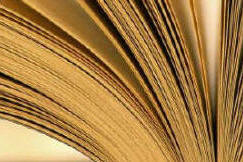 |
 |
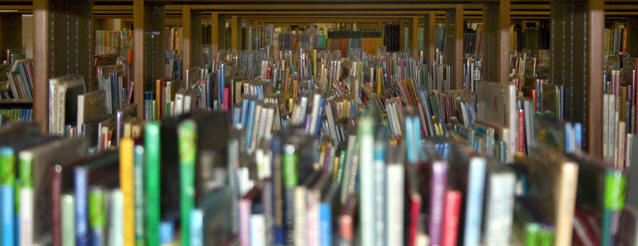 |
| |||||||
|
Volume 43, No. 2, Winter 2006 Technology - Feature
Reading and the
Cell Phone: An Up and
Coming Romance In this article, Dr. Cavanaugh stretches our notions of literacy by providing examples of how technology, in this case cell phones, can be used for reading and writing. Cell phones and schools are not usually associated together, at least not in a good way. But this form of technology is one that has been undergoing great leaps and improvements, and perhaps one day soon teachers will be reprimand students for forgetting to bring their cell phones to class, or teachers will be listening to excuses from the student who didn’t complete his reading homework because the phone battery was recharging. Today cell phones seem to be everywhere and in nearly every hand. While driving past a middle school the other day, I saw school let out. Just as always, children came hurrying out the doors, some going to the bus loop, others starting the walk home, and some getting their bikes. One of the differences "from always" was how many children I saw getting out their cell phones and making calls (even the kids on bikes).
First let’s think about the phone. Today’s cell phones have a number of interesting functions and abilities beyond just voice communication. One factor of the constant technology growth is that today’s better cell phones actually have the computing power of a mid 1990’s personal computer (Prensky 2004). Now, a number of cell phones also have the ability to use removable memory cards, which can be used in the phone and in a computer. Almost all cell phones now can send and receive text messages, do note-taking (as voice or text), have calendars, and the ability to play games – which actually means that they can run additional software programs. Some phones have abilities which are becoming more common, such as being able to browse the Internet or play MP3s. What does this have to do with reading? Well for one thing, students are already reading their phones: texting or messaging has become a common tool for students. What I’m suggesting is that teachers start thinking about using the communication tools that students already have, are using, and are quite comfortable with. Lets start having our students use their cell phone also as a reading tool – Books on Phone. One of the early cell phone books to receive a lot of attention was written by an author in Japan named Yoshi, who self-published a book titled Deep Love as a serialized book that was distributed as downloadable text files to be read on cell phones (Steuer 2004). Within three years of its release the cell phone book’s download site had accumulated over 20 million hits, being very popular with female teen readers. Now some of the book companies are already starting to use this idea. Harlequin, the famous romance novel publishing house, now provides a subscription service called Harlequin On The Go, which delivers serialized Harlequin stories directly to users cell phones.
Phones
that can play MP3s can be used to play audiobooks. MP3 versions of books can
be purchased, created or downloaded from sites such as AudiobooksForFree.com.
and then played in the phone when the user wants to listen. Web books for cell
phones are actually webpages which show the web page in a display format known
as WAP, which means that the dimensions of the page
are formatted for the small size of the phone’s or PDA’s screen. To create
books for this format the text is converted to html, then set for a WAP
display, and then placed online. The last type is the Java book. In this
format, the book has actually been made part of a small program which plays in
the phone and displays the book on the screen (see Figure 2). This format may
be better for text display versions, because it will not require the reader to
be connected, thereby avoiding per minute charges for being online. There are
a number of free programs and websites that will convert text material to the
Java book format. For example t41 readme is a website that allows users to
upload text versions (.txt) of books to the site, which will then convert the
book into the Java format, which users can then download and share (see Figure
3). How do you get the book into the phone? This is a skill that many of your students may already have. If the book is a web book, the reader must use the cell phone’s browser to go online to the page with the book that is to be read. If the book is an audio or Java book, then the book can be downloaded and installed from the web, through a phone synchronizing cable, or even better by phone sharing using tools such as infrared transfer or Bluetooth. Using infrared or Bluetooth, the teacher could share, by infrared beaming, the book to a few students, who could then turn around and share it with more students, in a pass along format as they keep the book and give it to someone else, too. With this technology, as with any technology, there will be pros and cons about the application. Some of the issues with using a cell phone for a book reader include the screen and the controls. Usually the screen’s resolutions is less than 320 by 240 pixels, making it less than half the pixel screen size of old computers. Concerning the controls, there are no program standards, so different programs use different buttons to control the displayed book. For example in some books the number nine key means go down a page, while in others it means search. Also the buttons are so small that for some people even typing in numbers can be a challenge. On the other hand, the technology has many benefits. First, this technology is already available to your students, so there is no additional cost. The tool is already a familiar tool for most students, and will just be one more new application of a tool that they are using. In terms of reading support, the cell phones books can be displayed with variable text sizes, so while less text is displayed on the screen, the words shown are larger and easier to see and read. Additionally the Java books can be set to automatically scroll for the reader, eliminating the need to keep pressing buttons when reading. In some ways the modern cell phone is like the VCR of yesteryear – remember the flashing clock that perhaps you or your parents couldn’t get to stop. Enter the digital native: children took to VCRs and cable television programming and used them with what seemed like instinct. Today cell phones occupy a similar niche in the technology environment, so if you really want to know what your cell phone can do, sit with a teenager and get him or her to take you through step by step some of the options and abilities of your phone. Cell phone Book Resources:
Software for creating Java books: Online
for creating Java books
Existing cell phone book libraries
References Branigan,
C. (2004). Schools dial up cell-phone content. eSchools News. Retrieved August
23, 2006, from
http://www.eschoolnews.com/news/pfshowStory.cfm?ArticleID=5326
Terence W. Cavanaugh is an instructor in the College of Education and Human Services at the University of North Florida, Jacksonville, Florida. He may be reached at t.cavanaugh@unf.edu.
|